When you make any links to your website on any other website, increase your website's SEO. But these links are not beneficial for your website unless the URL is cached by Google or other search engines. Here I will show you how your cache is cached from the search engine or not.
There are two ways for a search engine to check its URL cache
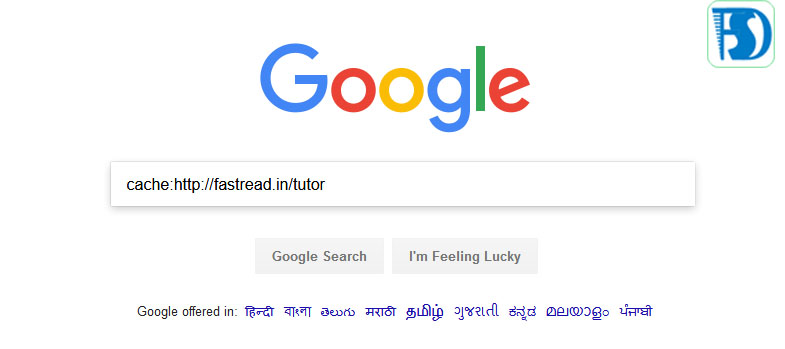
- Direct copy your url and search on any search engine.
- Use cache:your_url method, this way show detail about your link cache like last url Cached date.
Example
cache:https://www.fastread.in/tutorIf your url is cached by google it show detail otherwise show 404 error.
You can also ues online tools to check your url.
